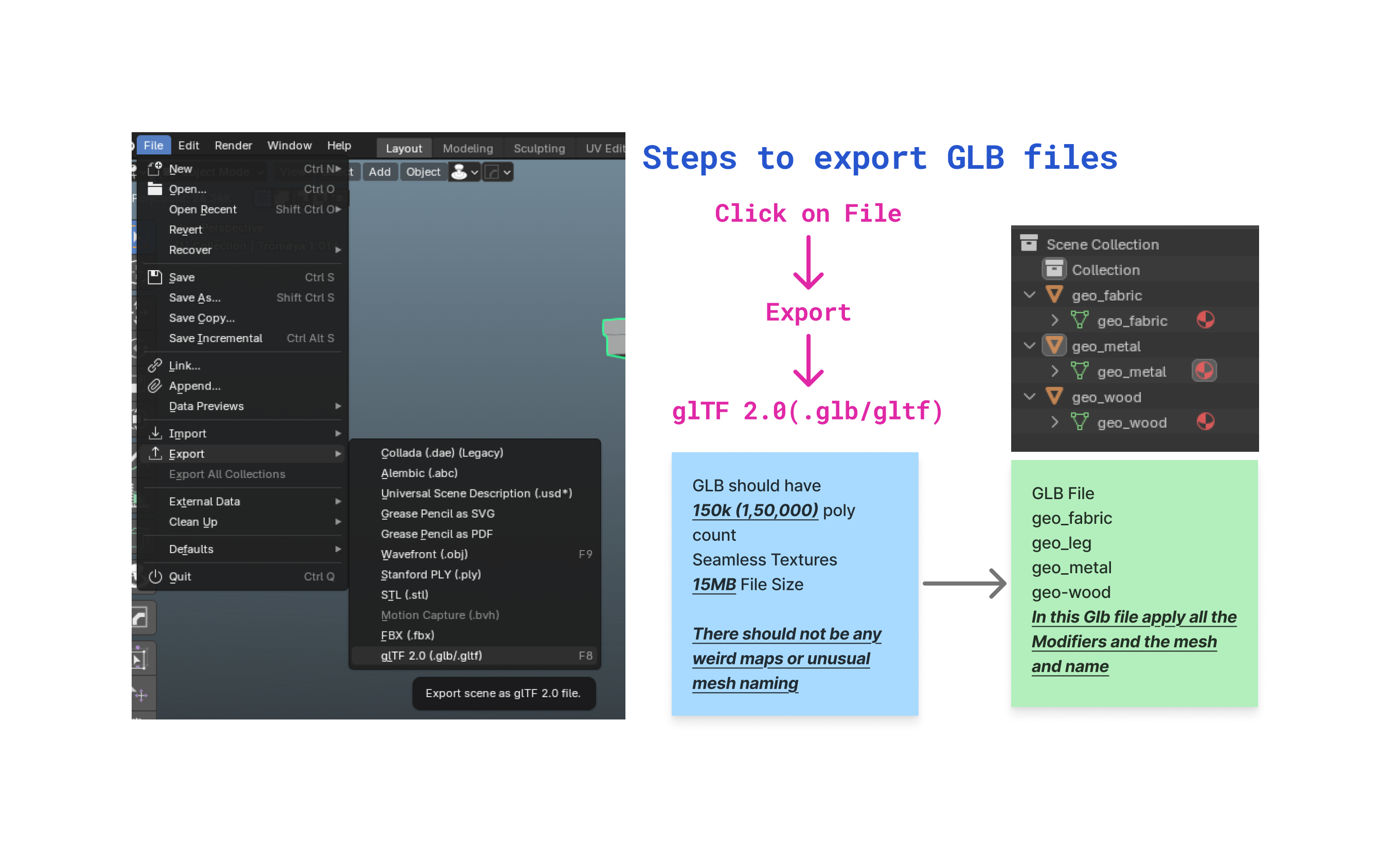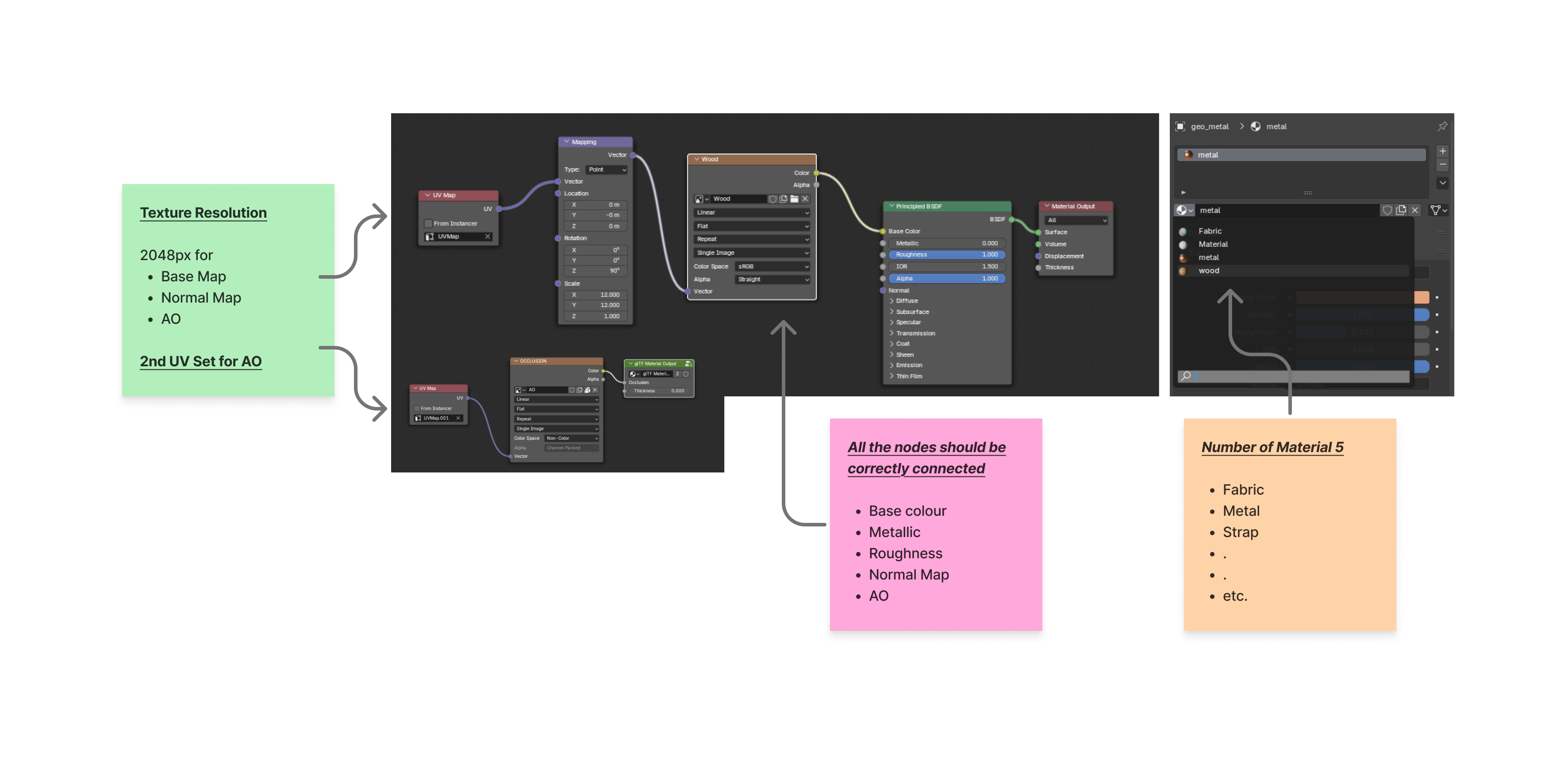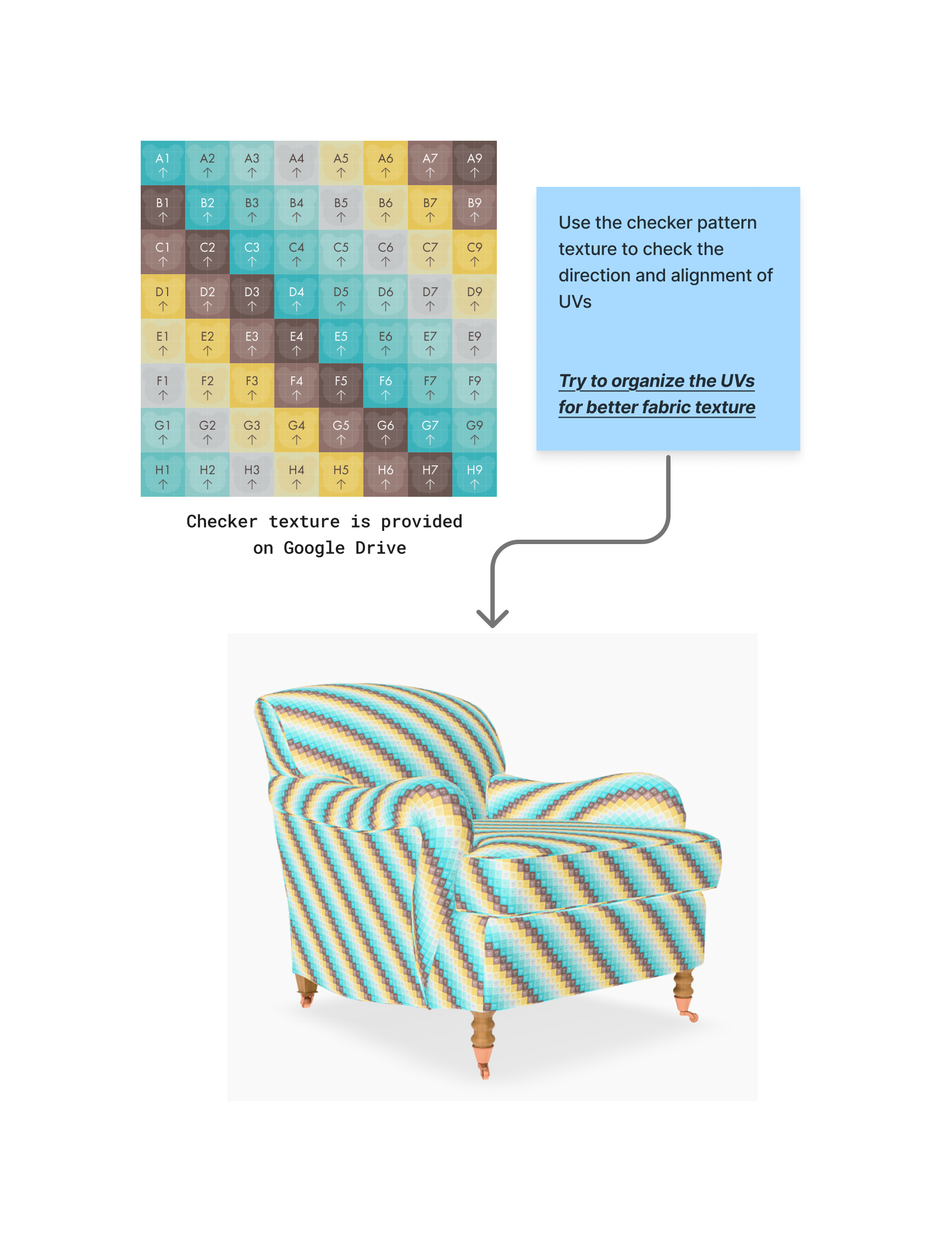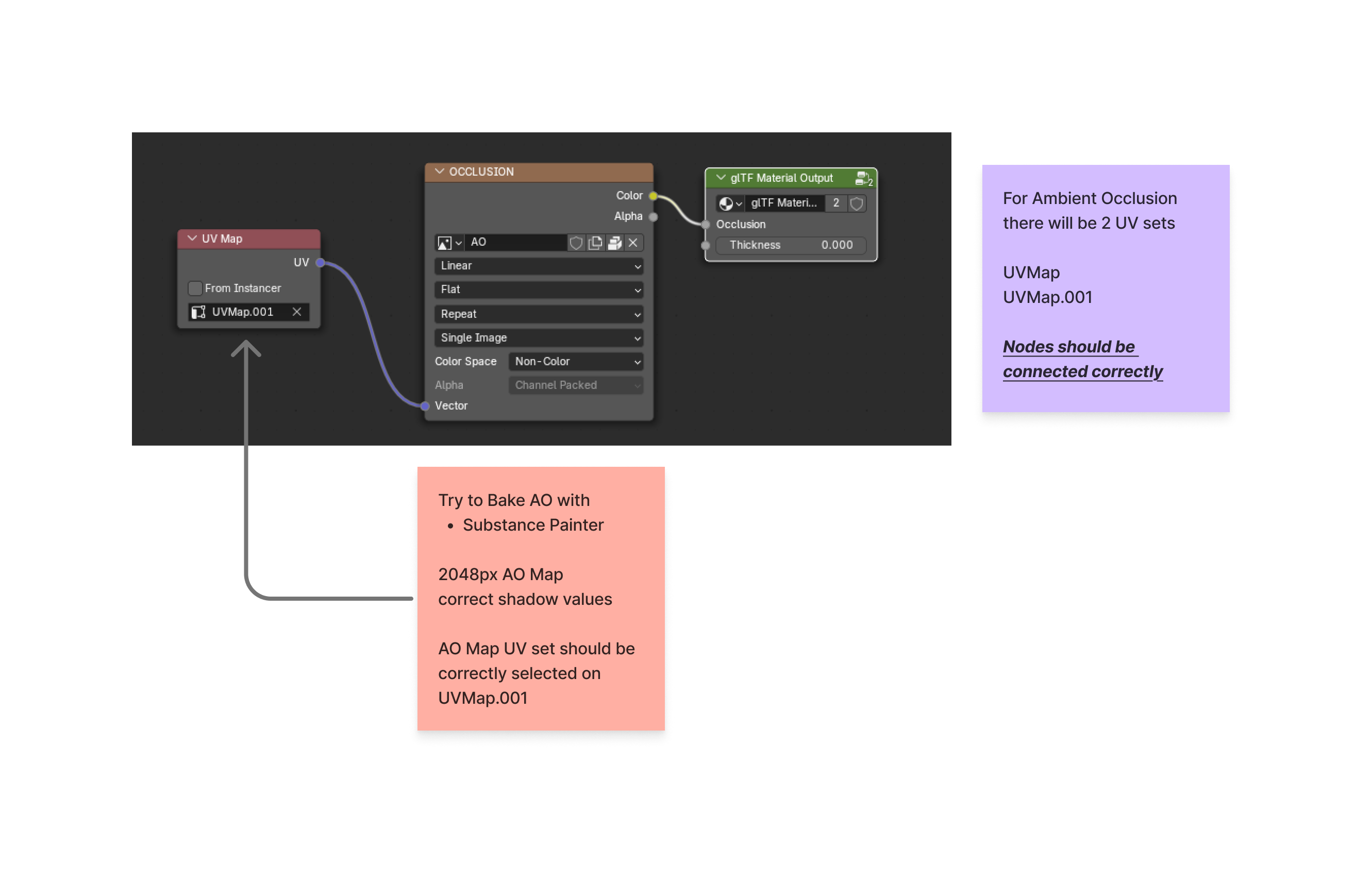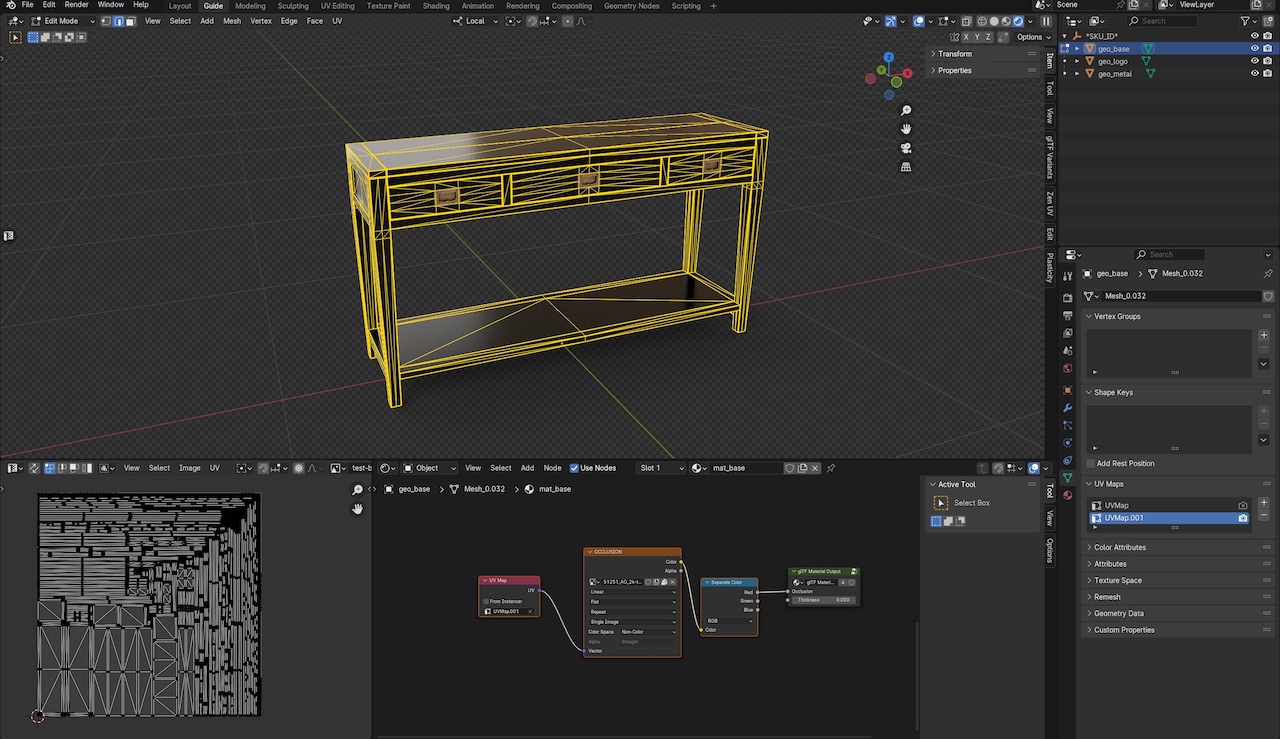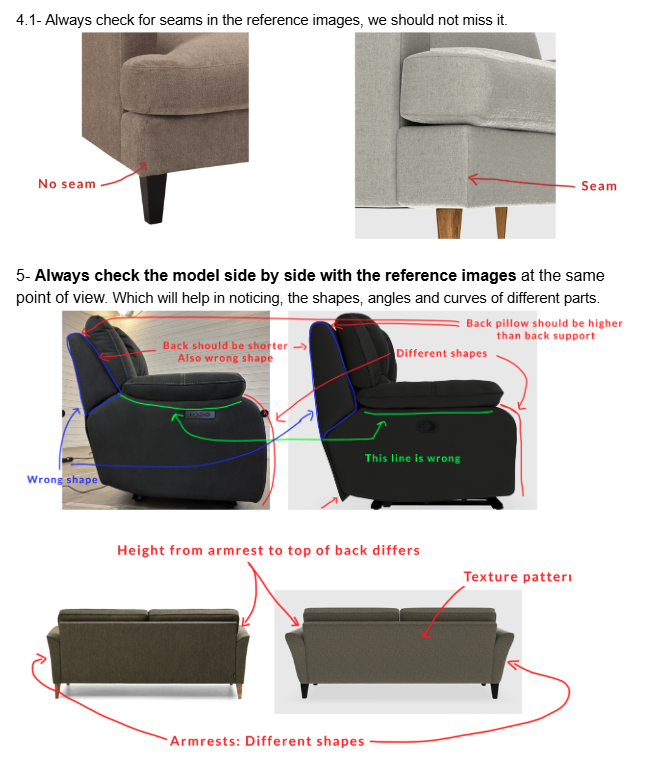Thank you for your interest in joining CharpstAR
Due to the high volume of applications and our commitment to maintaining quality standards, we require candidates to complete a worktest. This test is designed to assess your skills and ensure they align with our mandatory requirements.
Choose Your Challenge Level
We understand that 3D artists have different expertise levels and specializations. To better evaluate your skills, we offer three difficulty levels for our worktest:
Easy
Basic furniture model with simple texturing requirements.
Work Allocation: Entry-level projects
Earning Potential: Standard
Medium
More complex furniture with varied texturing methods.
Work Allocation: Standard projects
Earning Potential: Higher
Hard
Advanced furniture with complex shapes and textures.
Work Allocation: Premium projects
Earning Potential: Highest
The difficulty level you choose will determine your future work allocation and earning potential at CharpstAR.
Send us the completed worktest to our email (recruitment@charpstar.com). Once it's received, it will be evaluated by CharpstAR's internal team, and we will respond to you as swiftly as possible. We look forward to seeing your skills in action and thank you once again for choosing Charpstar.
Worktest Options
Easy Worktest - Retro Sofa
| Dimensions | Width: 176 cm, Depth: 81 cm, Height: 77 cm, Seat Width: 143 cm, Seat Depth: 65 cm, Seat Height: 43 cm, Leg Height: 22 cm, Backrest Height: 36 cm. |
| Model quality expected | Example Model |
| 3D Viewer | Check your model here |
| .GLB File Format (We do not check any other formats or files inside archives) |
| Maximum 50,000 triangles |
| Maximum 3 Materials |
| Seamless Textures |
| Maximum texture resolution: 2048Maximum 4 Materialspx and maximum file size: 1MB per texture. |
| Maximum Filesize of GLB - 8MB |
Medium Worktest - Rattan Sofa
| Dimensions | 3-Seater: Length: 180 cm, Width: 70 cm, Armrest Height: 50 cm, Total Height: 80 cm |
| Model quality expected | Example Model |
| 3D Viewer | Check your model here |
| .GLB File Format (We do not check any other formats or files inside archives) |
| Maximum 100,000 triangles |
| Maximum 4 Materials |
| Seamless Textures |
| Maximum 2048px texture resolution |
| Maximum Filesize of GLB - 12 mb |
Hard Worktest - Woven Rattan Sofa
| Dimensions | Width:192cm, Depth:65cm, Height:74cm, Seat Width:178cm, Seat Depth:45cm, Seat Cushion Height:14cm, Seat Height:46cm, Leg Height:25cm |
| Model quality expected | Example Model |
| 3D Viewer | Check your model here |
| .GLB File Format (We do not check any other formats or files inside archives) |
| Maximum 150,000 triangles |
| Maximum 5 Materials |
| Seamless Textures |
| Maximum 2048px texture resolution |
| Maximum Filesize of GLB - 15 mb |
| Maximum 1 Ambient Occlusion Texture (2 UV Sets) |
Asset Preparation Guidelines - .GLB
- Your model should be saved in the .GLB format. This binary file format is part of the glTF standard, ensuring efficient transmission and loading.
- Name your meshes descriptively for easy identification. This is particularly important for complex models with multiple parts.
- Reset the origin of your meshes to the world origin in Blender.
Using Seamless_Texture_Transform - Tileable textures
- The Seamless_Texture_Transform extension in glTF 2.0 significantly enhances the quality and detail of 3D models by allowing flexible repositioning, scaling, and tiling of textures directly on models.
- In Blender you can achieve this by having a Mapping node connected to a seamless texture. Both these models use 2K Texture. You can see by yourself the quality between a baked and the mapping method.
UVs Alignment
- Use the provided checker texture to check the UV direction and alignment, ensuring that the arrows and letters on the texture are straight and easily readable. Organize the UVs to follow the natural flow of the fabric, particularly on key areas like the seat, arms, and backrest. Maintain a consistent texture scale by keeping the checker boxes the same size across the entire model. Avoid any overlapping UVs to prevent texture distortion or artifacts. Prioritize the visible areas of the chair—such as the front, seat, and top surfaces—when laying out the UVs. Finally, apply the checker texture in your 3D software to thoroughly test and review the UV layout for accuracy and consistency.
Ambient Occlusion
- Using a shared Ambient Occlusion (AO) map on a second UV map for multiple meshes in 3D modeling enhances realism through consistent shadow effects while optimizing resource usage. This technique involves packing all mesh UVs together on a second UV layout to uniformly apply the AO map, ensuring cohesive lighting and shadow quality.
- In Blender, go to mesh tab and click the “+” Symbol in UV Maps. Select all meshes and pack their UVs non-overlapping together. Add the node “glTF Material Output” and connect the texture to it. Add another node “UVMap” and select the second UVMap then connect it to the Vector of the texture.
What Our QA Team Looks For:
- This is an example QA for you to understand the kind of quality we are looking for.
- Always check for seams in the reference images, we should not miss it. Pay close attention to details like seams in furniture as they affect the realism of your model.
- Always check the model side by side with the reference images at the same point of view. Which will help in noticing, the shapes, angles and curves of different parts.
- Pay attention to details such as: height proportions, back pillow height, armrest shapes, correct curves, and texture patterns.
- Technical Requirements: We will be closely checking polycount, texture quality, whether you have used seamless textures, and adherence to all specifications mentioned in the requirements section. Make sure your model strictly follows the material count and texture resolution requirements for your chosen difficulty level.